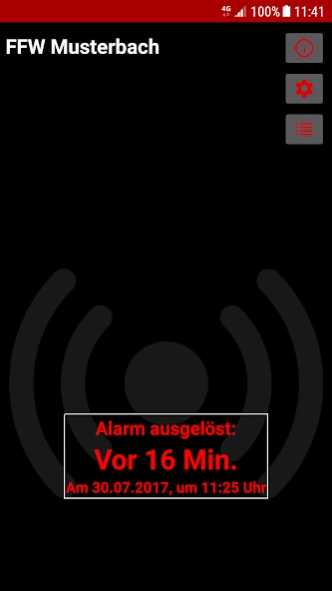FFW Alarm
Continue to app
Free Version
Publisher Description
FFW Alarm - For alerting firefighters and other groups of people.
An app so that the very last word gets notified if there's a problem ...
The app receives messages via FCM (Google Firebase Cloud Messaging),
which are either sent automatically by an external module , via app or web interface and then sounds an alarm.
The app can only be used if the has been entered.
If you would like to equip your fire brigade (or other facility) with a module or would like to use the function via app / web interface, simply contact: info@rackoon.de
If your fire brigade (or other facility) is already equipped with a module, you can ask the commandant for the Auth.-Code .
For data protection reasons, it is forbidden to pass on the Auth.-Code to unauthorized persons!
Alternatively, it would also be possible to be alerted by SMS,
however, the version from www.rackoon.de is required for this.
In addition, the automatic update for this app should be deactivated in the PlayStore.
More information is available at: www.rackoon.de
- rackoonapps -
About FFW Alarm
FFW Alarm is a free app for Android published in the Telephony list of apps, part of Communications.
The company that develops FFW Alarm is rackoon. The latest version released by its developer is 1.0.
To install FFW Alarm on your Android device, just click the green Continue To App button above to start the installation process. The app is listed on our website since 2019-12-14 and was downloaded 1 times. We have already checked if the download link is safe, however for your own protection we recommend that you scan the downloaded app with your antivirus. Your antivirus may detect the FFW Alarm as malware as malware if the download link to rackoon.ffw_alarm is broken.
How to install FFW Alarm on your Android device:
- Click on the Continue To App button on our website. This will redirect you to Google Play.
- Once the FFW Alarm is shown in the Google Play listing of your Android device, you can start its download and installation. Tap on the Install button located below the search bar and to the right of the app icon.
- A pop-up window with the permissions required by FFW Alarm will be shown. Click on Accept to continue the process.
- FFW Alarm will be downloaded onto your device, displaying a progress. Once the download completes, the installation will start and you'll get a notification after the installation is finished.